Trash Picked Computer
By: G | Published: 2023-12-06On my way home one day there was a dell desktop laying by the dumpster. It was raining, but I decided to grab it and see if I could get it working again.
Luckily not much water got in the case. After a few days of letting it dry out I tried to turn it on and - nothing. So, I started troubleshooting the system to find the problem. I took out all but one stick of ram and tried to boot it, and I was able to get into the bios. This pc had 4 x 2GB sticks, so I put the ram back in one by one, tried to boot, and when I put in the third stick the pc would not boot. I took out all the sticks and put the third one that caused the problem into another slot by itself and still, the pc did not boot. I put all the ram back in except the one stick that was causing issues and the pc has been working great since.
The graphics card that was already in the pc was pretty underpowered. It was struggling to play basic games, so I got a gtx 1030 to replace it. Unfortunately the cooler was too big to fit in the top pcie slot, so I had to put it in the bottom one. Not the best look, and the pc has some awful coil whine, but it is able to do what I need it to do. The system is still not very powerful, but it will be enough to play some simple multiplayer/co-op games with my girl.
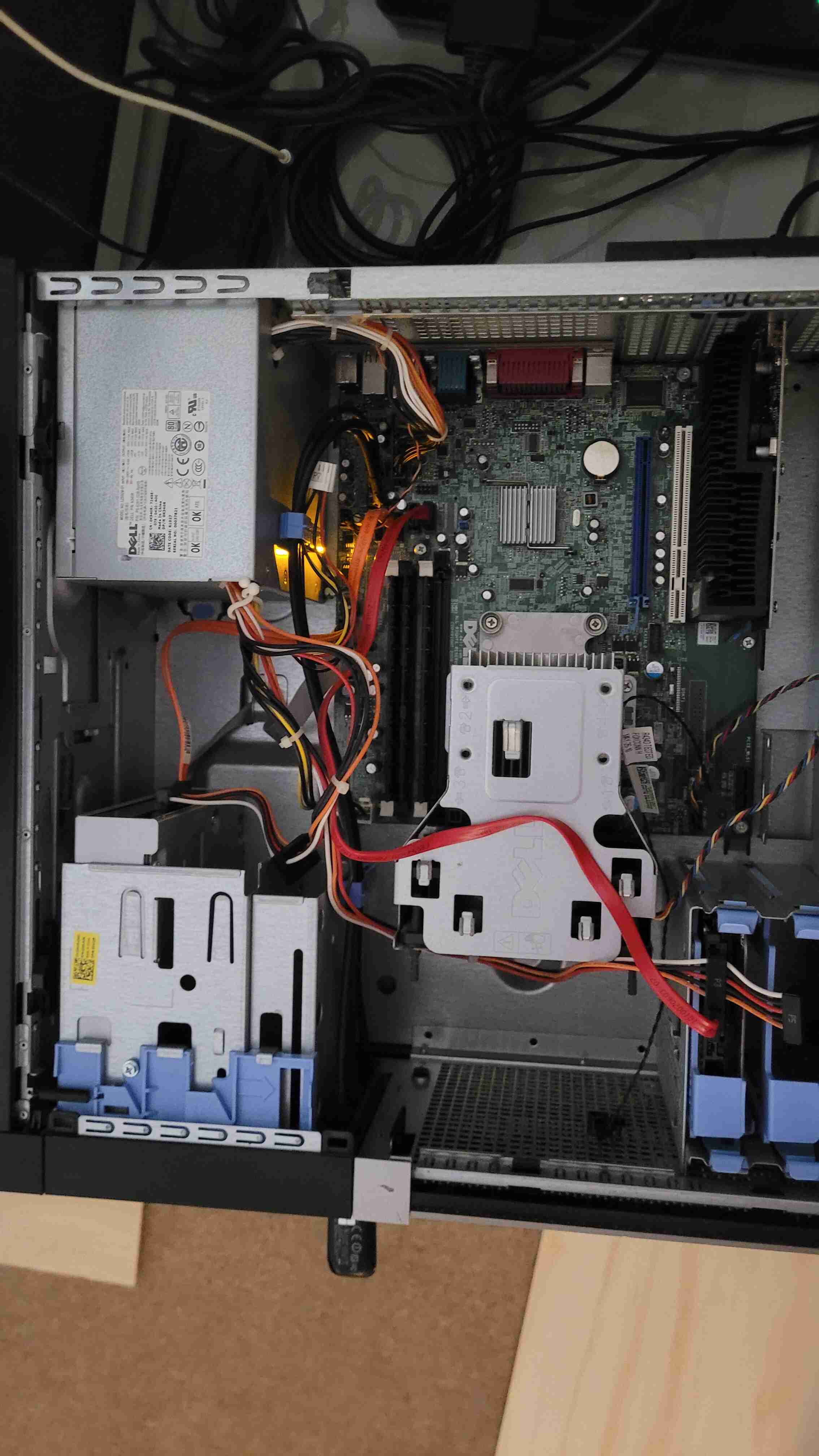 (pc on top is my main - bottom is the trash picked system, for my girl)
(pc on top is my main - bottom is the trash picked system, for my girl)

Now I needed a desk to go along with the pc. After a couple months, I was able to get a desk out by the dumpster as well! It was a smaller student desk, but it was plenty for what the computer would be used for. So here it is, a mainly trash picked setup:

Used, like new...
