Time Management With Python
By: G | Published: 2021-10-14When I started college I needed to find a new way to manage my time. A paper journal was my solution and my strategy for managing my time started to evolve the more I used it. I was frustrated with some of the limitations of the paper format now that I had a lot more to juggle in college. While looking for a digital alternative I found the markdown language and a markdown editor called Typora. With these two tools I started my path of digital time management.
Every Sunday before the work week would start, I would write out the days of the upcoming week and make time slots for the classes that I was going to be in, then empty time slots during the hours where I was outside of class. In these empty time slots, I would set aside time for my assignments that I needed to get done that week. It was too time consuming to write out the same skeleton schedule each week so I created a python program to do the task for me.
This program holds the months of the year in a dictionary, and the program prints out the contents so that the user (me) can see what the options are. Then the user (again, me) needs to input the calender date for the upcoming Monday, click enter, and get a text program ready to input the information into. This program uses the module pyautogui which is what I used to simulate typing on the keyboard. Some of the days of the week are similar in class load, so I can make functions for those days and group them together rather than have every day of the week as its own function.
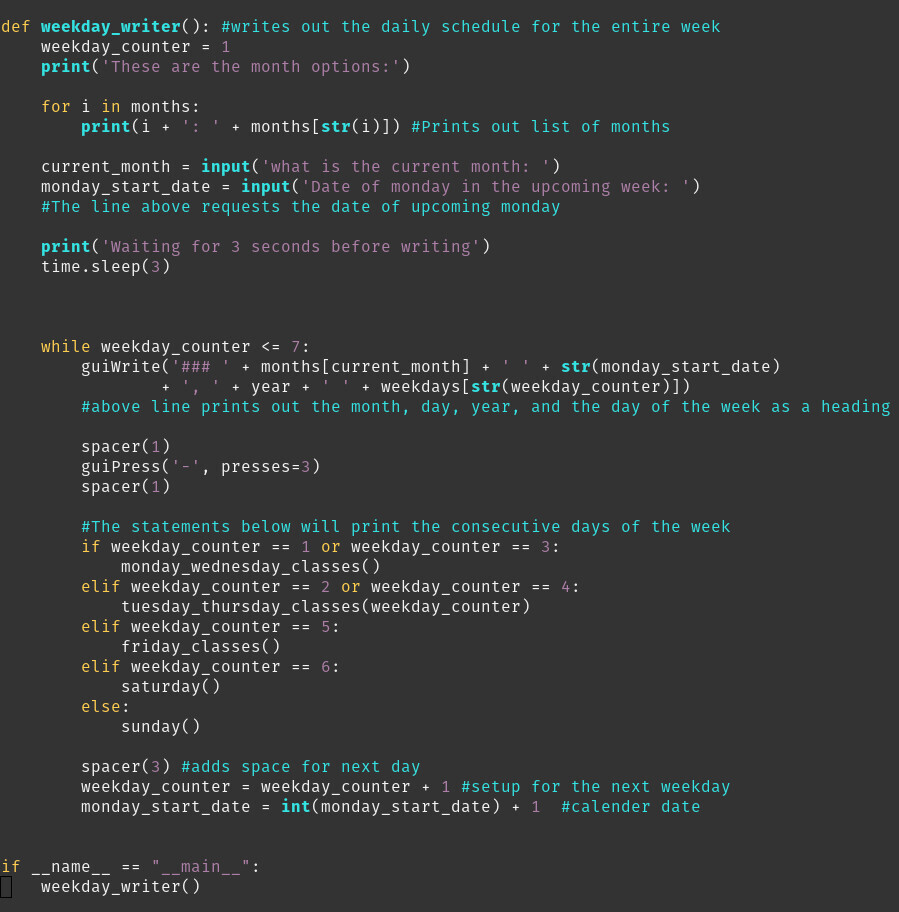
In my main function I am able to prompt for those inputs, then iterate over each day of the week printing out the corresponding schedules for each day. The program checks to see what day of the week it is on; 1 = Monday, 2 = Tuesday and so on. It ends once it prints out the last day of the week. All the text that is printed out looks very basic in a text file, but once it is rendered in markdown there is a good looking base to start scheduling out what I need to do for the week.